Cell Dilution Calculator
🧫 Cell Dilution Calculator — Simplify Serial Dilutions with Accuracy
When working with cell cultures, precision matters. Whether you’re adjusting bacterial, yeast, or mammalian cell concentrations, a Cell Dilution Calculator makes the process simple and error-free. Instead of doing tedious math by hand, this tool lets you calculate exact dilutions in seconds — ensuring reliable lab results every time.
🧪 What Is a Cell Dilution Calculator?
A Cell Dilution Calculator helps you determine how much of a stock cell suspension should be diluted with a given volume of medium or buffer to achieve your desired concentration. It applies the standard C₁V₁ = C₂V₂ formula — a must-know equation for all biology and microbiology labs.
For example, if your stock cell suspension is 2 × 10⁶ cells/mL and you need 1 × 10⁵ cells/mL in 10 mL total, the calculator instantly tells you how much of your original culture to transfer.
📊 Formula Used
The basic dilution equation used is: C1×V1=C2×V2C₁ × V₁ = C₂ × V₂C1×V1=C2×V2
Where:
- C₁ = Initial concentration (cells/mL)
- V₁ = Volume of stock solution required (mL)
- C₂ = Final desired concentration (cells/mL)
- V₂ = Final total volume (mL)
Simply enter the values, and the calculator provides the exact stock and diluent volumes to prepare your target solution.
🧬 Why Use a Cell Dilution Calculator?
Manual calculations often lead to rounding errors or incorrect pipetting. This calculator automates every step, giving you:
- ✅ Accurate dilution ratios for any cell culture type
- ⚗️ Faster preparation for multiple samples or serial dilutions
- 💡 Reduced human error, improving experiment consistency
- 📈 Time savings during large batch or high-throughput work
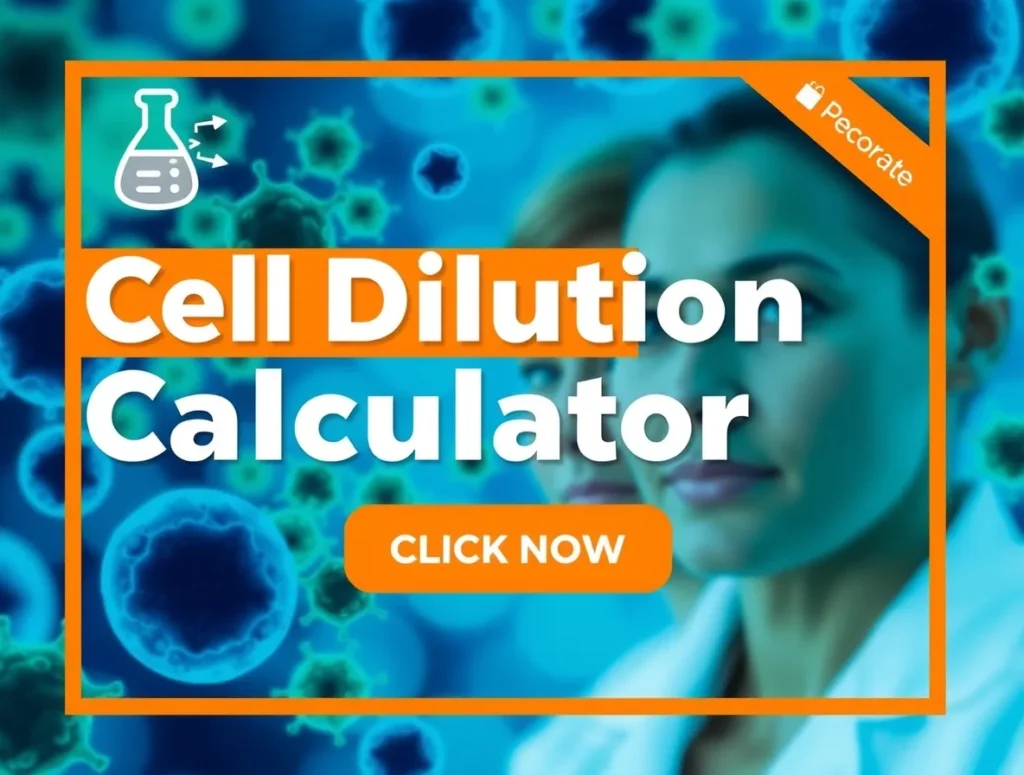
⚙️ How to Use the Calculator
- Enter the initial concentration (C₁) – e.g., 1×10⁶ cells/mL.
- Enter the desired concentration (C₂) – e.g., 1×10⁵ cells/mL.
- Input the final volume (V₂) – e.g., 10 mL.
- Hit Calculate, and the tool gives you V₁, the volume of stock needed, and V₂–V₁, the diluent volume.
It’s that simple — instant, precise, and ready for practical use.
🔗 Related Tools on Desmos Calculators
If you’re preparing biological or chemical solutions, you might also find these helpful:
🌍 External References
❓ FAQs
1. What is a cell dilution factor?
A dilution factor represents how much the original solution has been diluted. For example, a 1:10 dilution means one part of cells plus nine parts of diluent.
2. Can I use this for bacterial or yeast cultures?
Yes! It works for any type of suspension, including bacterial, yeast, and mammalian cells.
3. Is serial dilution supported?
Yes — you can apply the formula repeatedly to calculate stepwise serial dilutions (e.g., 1:10 → 1:100 → 1:1000).
4. Can I use this calculator offline?
You can save the formula or use it in Excel, but online calculators are faster and more reliable for multiple samples.

3 thoughts on “Cell Dilution Calculator”