Standard Deviation Calculator
Descriptive Statistics with Visualization
Compute mean, variance, standard deviation, and more from your dataset.
Switch between Population and Sample modes.
Enter Your Data
Results
Understand Your Results
- Mean: The arithmetic average of all your data values. Shows the center of your dataset.
- Variance: Measures how far data values spread out from the mean. Larger = more variability.
- Standard deviation (SD): Square root of variance, describes typical spread. Use population SD if your data is the whole group, sample SD otherwise (SD uses n-1 for samples, n for population).
- Median & Mode: Useful for understanding data skew and typical values.
- Min/Max, Range: The spread between the smallest and largest values in your data.
About This Calculator
This calculator is designed for PDF export on a single continuous page. Results and visualizations are printed in full (no scrollbars).
- All calculations are performed in the browser—no data leaves your device.
- Chart is optimized for exporting and will scale to fit the PDF page.
Statistics Standard Deviation Calculator – Find Variance & Data Spread Easily
If you’re analyzing data sets in business, academics, or research, understanding variability is critical. Our Statistics Standard Deviation Calculator makes it simple to compute standard deviation, mean, and variance from raw data—instantly. Whether you’re working with population data or a sample, this tool provides accurate insights to help you visualize data spread and make informed decisions.
🧠 What Is Standard Deviation?
Standard deviation is a key statistical measure that shows how spread out values are in a data set. A low standard deviation means data points are close to the mean, while a high standard deviation means greater variability.
It’s widely used in:
- 📉 Investment risk analysis
- 🧪 Scientific experiments
- 🎓 Student performance tracking
- 📈 Business performance reviews
- 🧬 Health, biology, and psychology research
📐 Types of Standard Deviation
| Type | Formula | Use Case |
|---|---|---|
| Population (σ) | √Σ(xᵢ – μ)² / N | Entire group or population |
| Sample (s) | √Σ(xᵢ – x̄)² / (n – 1) | Small subset of a larger group |
🧮 How the Standard Deviation Calculator Works
Enter a list of values (separated by commas), and the calculator will return:
- 📏 Mean (Average)
- 🔁 Variance
- 📊 Standard Deviation
- 🧮 Sample or population result (you choose)
Example input:5, 8, 12, 20, 25
Output:
- Mean: 14
- Population SD: 7.48
- Sample SD: 8.37
✨ Key Features of the Calculator
- ✅ Handles both sample and population SD
- 🔄 Accepts up to 500+ data points
- 📱 Mobile-friendly for on-the-go use
- 📊 Real-time calculations with instant results
- 🧠 Visual representation of mean and spread
🎯 Who Should Use This Tool?
- 🧑🎓 Students & educators learning statistics
- 📈 Data analysts & researchers
- 💼 Business professionals evaluating performance
- 🧬 Scientists & lab technicians
- 📊 Anyone working with datasets or data distributions
🔥 Features Included
- Statistics standard deviation calculator
- Calculate sample standard deviation online
- Population variance calculator
- Mean and standard deviation calculator
- Data spread analysis tool
- Online statistics tool
- Variability calculator for datasets
- Real-time standard deviation calculator
📘 Real-World Application Example
Scenario: A teacher wants to understand the performance of her class in a math test.
Scores: 75, 80, 85, 90, 100
Result Using Calculator:
- Mean: 86
- Sample SD: 9.27
- Interpretation: Scores are moderately spread; most students are within 10 points of the average.
🧭 Related Tools on Desmos Calculators
- Mean Median Mode Calculator – calculate central tendencies
- Z-Score Calculator – for understanding distribution positioning
- Percentage Error Calculator – useful in experiments and lab work
🔗 External Trusted References
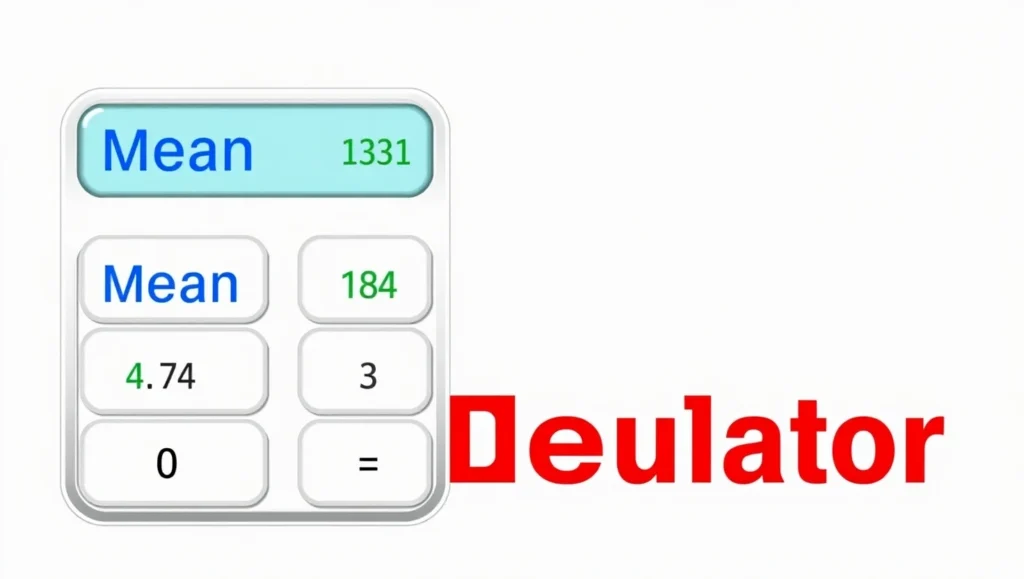
✅ Final Thoughts
The Statistics Standard Deviation Calculator takes the complexity out of analyzing data variability. Whether you’re studying performance, comparing test results, or interpreting lab findings, this tool offers quick, reliable, and clear answers. 🎯
📊 Try it today and analyze your data with confidence—no spreadsheet formulas required!
